Pertama-tama Anda harus masuk ke menu
Appearance > Customize > Theme Settings – WooCommerce > WC – Single Product,
ada beberapa bagian settings seperti :
-
Site Header
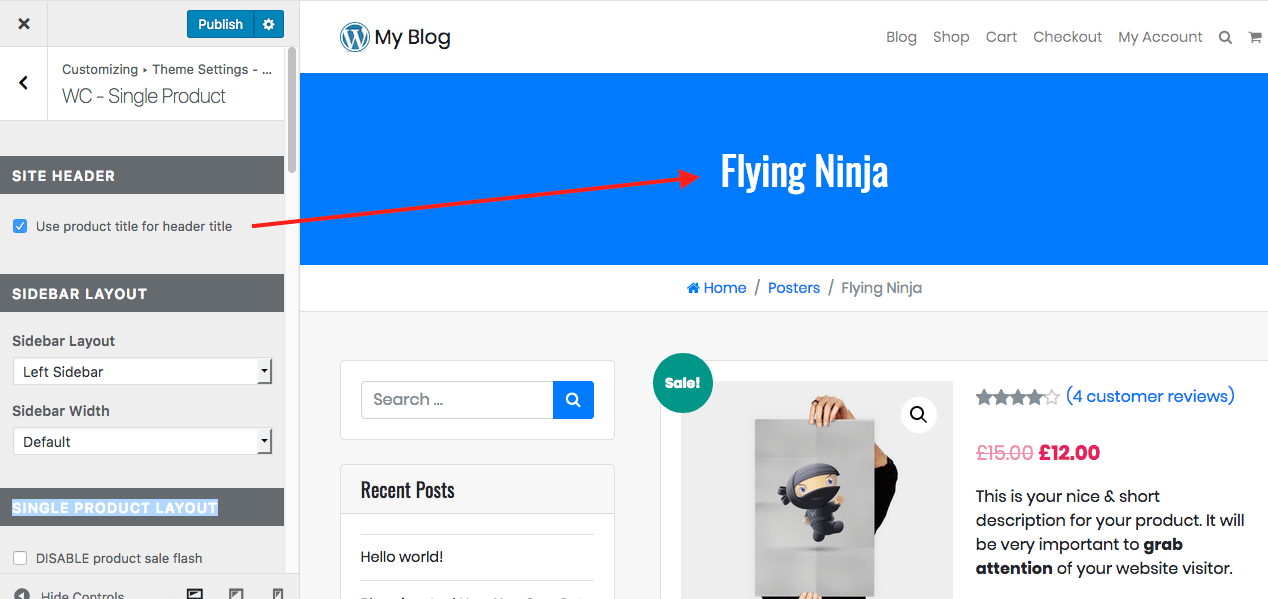
– HIDE Site Header on All Single Products
Sembunyikan Site Header di semua halaman single produk.
– Use product title for header title
Jadikan judul produk ada disection Site Header. -
Sidebar Layout
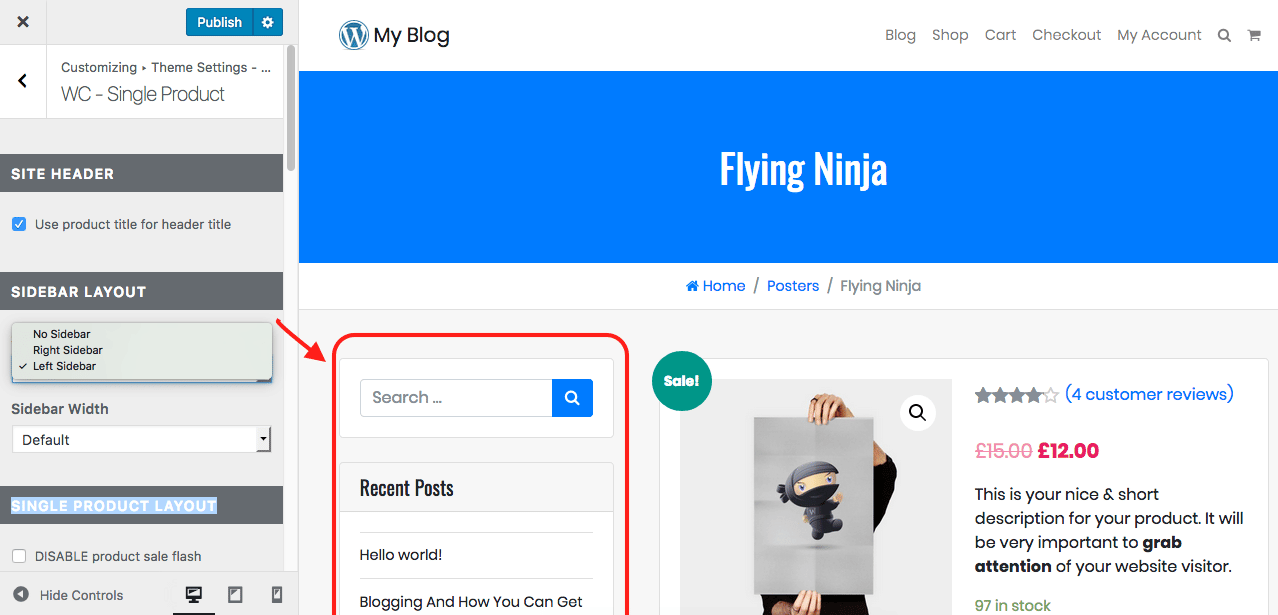
– Sidebar Layout
Pilihan untuk layout dari sidebar: No Sidebar, Right Sidebar, Left Sidebar.
– Sidebar Width
Pilihan untuk lebar sidebar: Default, 3/12 Grid, 4/12 Grid, 5/12 Grid, 6/12 Grid.
– Content Width
Pilihan untuk lebar content: Default, 12/12 Grid, 11/12 Grid, 10/12 Grid, 9/12 Grid, 8/12 Grid, 7/12
Grid, 6/12 Grid. -
Single Product Layout
– Single Product Layout
Pilih Layout dari Single Produk: Image (Left) + Summary (Right), Summary (Left) + Image (Right), One
Column.
– Single Product Image Width
Sesuaikan lebar dari gambar produk.
– Single Product Image Summary
Sesuaikan lebar dari deskripsi singkat produk. -
Single Product Elements
– DISABLE product sale flash
Sembunyikan produk sale flash badge.
– DISABLE product rating
Sembunyikan ikon rating produk.
– DISABLE product price
Sembunyikan harga produk.
– DISABLE product short description
Sembunyikan ringkasan produk.
– DISABLE product meta (sku, category, tag)
Sembunyikan produk meta (sku, kategori, tag).
– Product Title Color
Pilih Warna dari judul produk.
– Product Price Color
Pilih warna dari harga produk. -
Single Product Image
– DISABLE product gallery zoom
Sembunyikan fitur Zoom untuk galeri produk.
– DISABLE product gallery lightbox
Sembunyikan fitur Lightbox untuk galeri produk.
– DISABLE product gallery slider
Sembunyikan fitur slider untuk galeri produk. -
Social Share
– Show social share after product meta
Pilih untuk menampilkan sosial share ikon setelah produk meta.
– Social Share Items
Sesuaikan kebutuhan sosial share ikon. -
“Add to Cart” Button
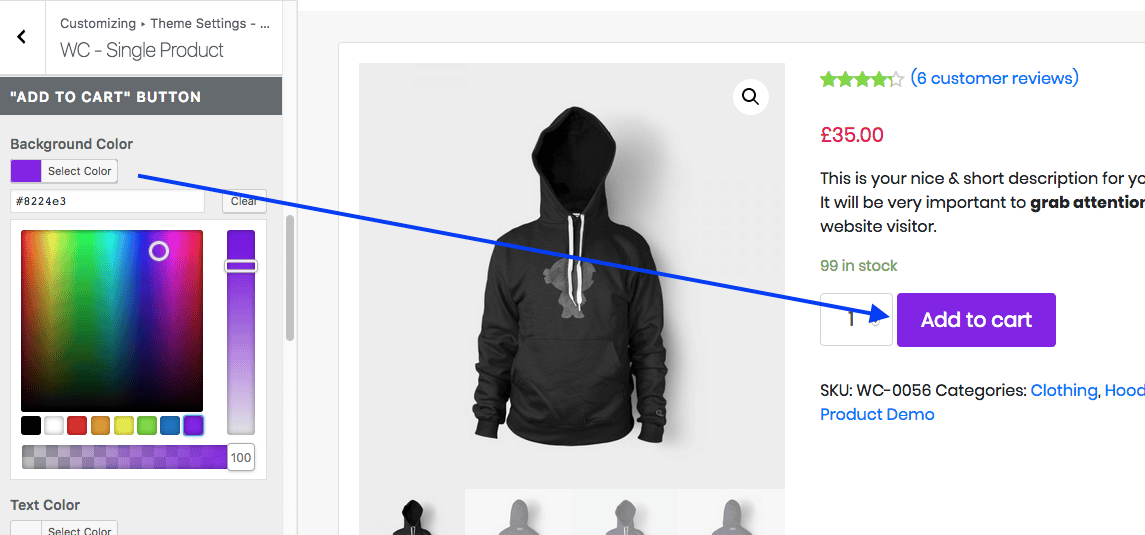
– DISABLE “add to cart” button
Sembunyikan tombol “add to cart”.
– DISABLE quantity input box
Sembunyikan field input kuantitas produk.
– DISABLE quantity input increment (plus-minus)
Sembunyikan tombol plus dan minus pada kuantitas produk.
– Button Style
Pilih style button: Inline, Full Width.
– Button Text
Ganti Text Add to Cart button.
– Font Size
Pilih ukuran text dari WhatsApp chat button.
– Background Color
Pilih warna background dari Add to Cart button.
– Border Color
Pilih warna border dari Add to Cart button.
– Text Color
Pilih warna text dari Add to Cart button.
– Background Color (Hover)
Pilih warna background dari Add to Cart button saat di hover.
– Border Color (Hover)
Pilih warna border dari Add to Cart button saat di hover.
– Text Color (Hover)
Pilih warna text dari Add to Cart button saat di hover. -
WhatsApp Chat Button
– ENABLE WhatsApp Chat Button
Aktifkan WhatsApp chat button di halaman single produk.
– Button Style
Pilih style button: Inline, Full Width.
– Button Text
Ganti Text WhatsApp chat button.
– Font Size
Pilih ukuran text dari WhatsApp chat button.
– Background Color
Pilih warna background dari WhatsApp chat button.
– Border Color
Pilih warna border dari WhatsApp chat button.
– Text Color
Pilih warna text dari WhatsApp chat button.
– Background Color (Hover)
Pilih warna background dari WhatsApp chat button saat di hover.
– Border Color (Hover)
Pilih warna border dari WhatsApp chat button saat di hover.
– Text Color (Hover)
Pilih warna text dari WhatsApp chat button saat di hover. -
Product Tabs

– Product description tab title
Masukkan judul tab deskripsi produk.
– DISABLE product description tab
Sembunyikan tab deskripsi produk.
– Product attributes (additional information) tab title
Masukkan judul tab atribut Produk.
– DISABLE product attributes (additional information) tab
Sembunyikan tab atribut produk.
– Product review tab title
Masukkan judul tab ulasan produk.
– DISABLE product review tab
Sembunyikan tab ulasan produk.
– Tab Title Color
Pilih warna dari judul tab.
– Tab Title Color (Active)
Pilih warna dari judul tab saat tab aktif. -
Product Description CTA Buttons
– Show “Add to cart” Button Below Product Description
Tampilkan tombol “add to cart” dibawah deskripsi produk.
– Show WhatsApp Button Below Product Description
Tampilkan tombol WhatsApp dibawah deskripsi produk. -
Up-sells Product
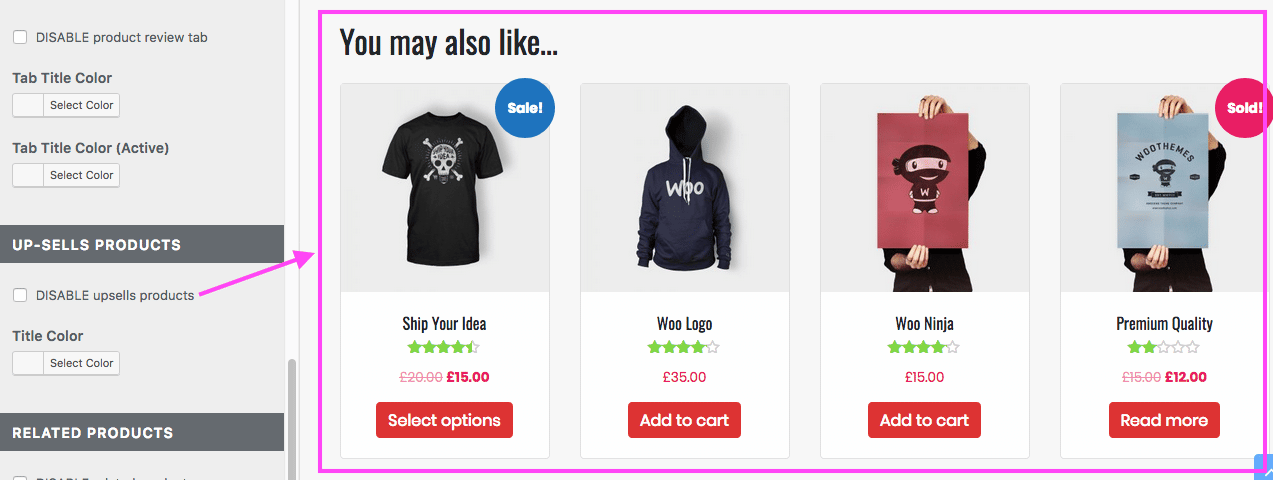
– DISABLE upsells products (if any)
Sembunyikan section produk upsells (jika ada).
– Title Color
Pilih warna judul section produk upsells.
– (Max) Number of products to show
Tentukan jumalh produk yang akan ditampilkan. -
Related Product
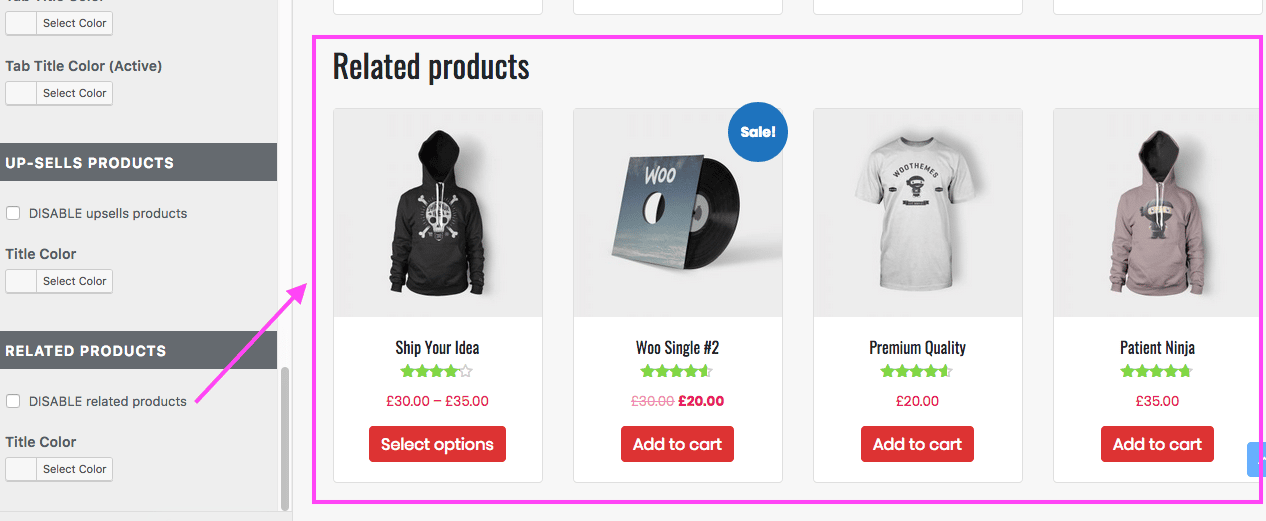
– DISABLE related products (if any)
Sembunyikan section produk yang berkaitan produk (jika ada).
– Title Color
Pilih warna judul section produk yang berkaitan.
– (Max) Number of products to show
Tentukan jumlah produk yang akan ditampilkan.



