Pertama-tama Anda harus masuk ke menu
Appearance > Customize > Theme Settings – WooCommerce > WC – Cart Page,
ada beberapa bagian settings seperti :
-
Coupon Form
– DISABLE coupon form on Cart page
Sembunyikan form coupon di halaman cart. -
Proceed To Checkout Button
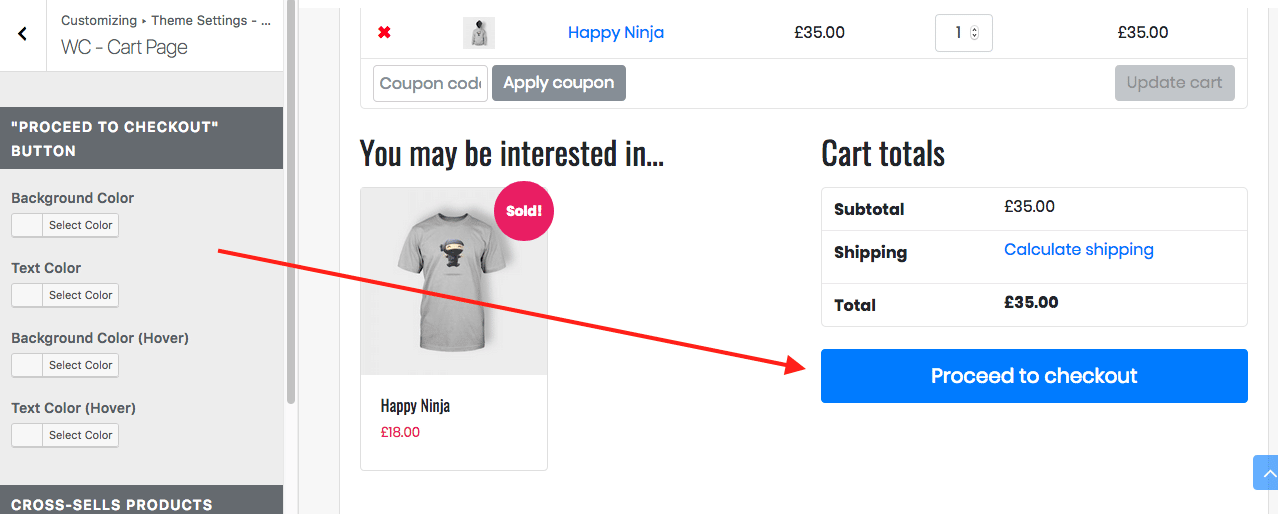
– Button Text
Ganti text button “Proceed to checkout”.
– Font Size
Sesuaikan ukuran font.
– Background Color
Pilih warna background dari button proceed to checkout.
– Border Color
Pilih warna border dari button proceed to checkout.
– Text Color
Pilih warna text dari button proceed to checkout.
– Background Color (Hover)
Pilih warna background dari button proceed to checkout saat di hover.
– Border Color (Hover)
Pilih warna border dari button proceed to checkout saat di hover.
– Text Color (Hover)
Pilih warna text dari button proceed to checkout saat dihover. -
Button Color
Sesuaikan default button yang ada dihalaman cart.
-
Cross-sells Products
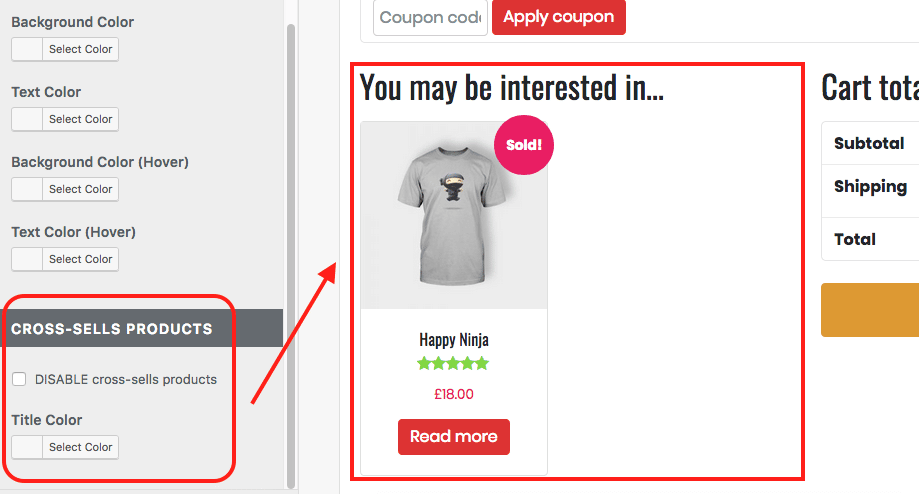
– DISABLE cross-sells products (if any)
Sembunyikan cross sells.
– Title Color
Pilih warna title untuk cross sells.
– (Max) Number of products to show
Pilih jumlah produk yang akan ditampilkan sebagai cross sells.